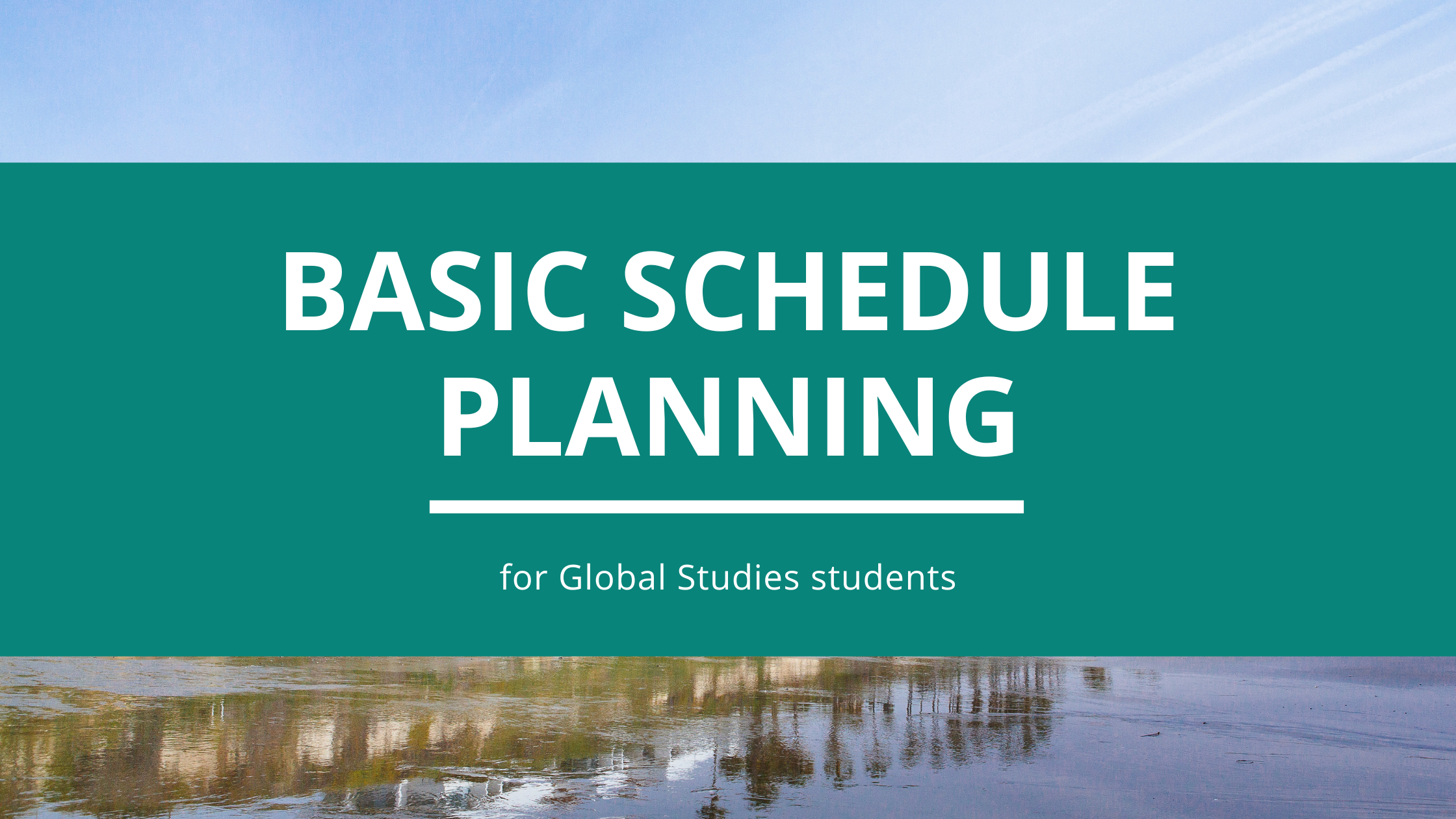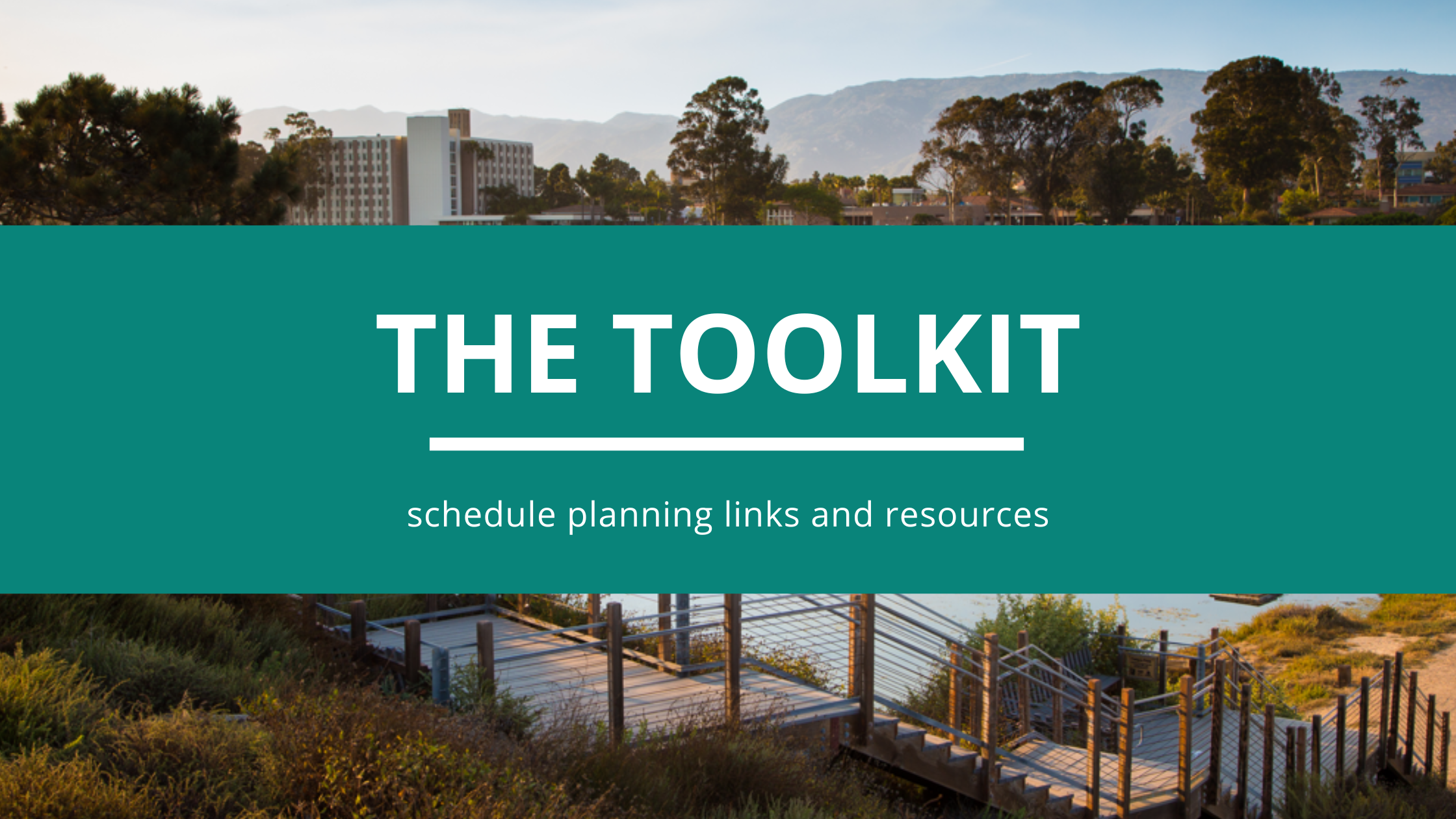The information and links on this page will help you find classes each quarter during registration season - yes, there's a lot of info here, but it's worth familiarizing yourself with it the first few quarters you plan your schedule as a Global Studies major.
Each quarter before Pass 1, we update this information to let you know which courses are being offered. Additional information will be sent to the student email list each Friday, to which you are added when you declare the major
-
Pre-majors can see recently-sent emails here (you must be logged in to your UCSB account to view this and be on the list already)
-
Full majors can see recently-sent emails here (you must be logged in to your UCSB account to view this and be on the list already)
-
For the email list with interesting opportunities (clubs, internships, jobs, events, etc), click here
Read on for sections about:
- The basic steps you'll follow each quarter to build your schedule
- A toolkit (copies of the major sheets and course planning tools, more information about courses in the major that you won't necessarily see posted on GOLD, etc)
- Frequently asked questions (especially: what to take if you just joined the major and are blocked from major courses because your major status hasn't changed on GOLD yet, or the Global Studies courses you're looking at are full)
Four main steps - repeat these every quarter for maximum schedule satisfaction and on-time major progress:
- Find your unique registration pass times on GOLD (under the Registration tab) and prepare in advance for them (set phone reminders, and do course research and advising outreach well in advance of these times)
- Run your Major and GE Progress Check on GOLD (under the Progress tab) and check the major requirements sheet (check the toolbox below)
- Look up courses on GOLD
- Use the Shopping Cart feature to save course ideas so you can easily click "enroll" as soon as your pass time opens
- If needed, use Advanced Search to filter for specfic course needs (check the toolbox below for resources for this)
- Begin enrolling at the beginning of each of your pass times. Enroll in the full unit minumum for pass 1 (usually 10; check specifics for you on GOLD), then use passes 2 and 3 to add/rearrange courses as needed.
Can I make an appointment with the undergraduate advisor for a customized schedule plan?
- It's very important that you get used to using your Major and GE Progress Check on GOLD and the search tools in GOLD to make sure you are comfortably aware of your own degree progress towards graduation and how to find classes that fit those needs. If you are not aware of your own progress in the major and in your overall degree requirements (units completed, GEs still remaining), it increases the likelihood of not graduating on time.
- Before you make an appointment or plan to come to drop-in advising (hours and locations posted here), please watch the detailed schedule planning tutorial video linked on our YouTube channel (and/or download the slides in the description box on the YouTube video) and build a sample schedule for yourself. Then, when we meet, we can make adjustments or help clarify any questions you might have.
- If you still have questions after checking your own Major and GE Progress Check and looking through the rest of the resources below, please visit this page to contact us (email, appointment booking, and drop-in advising hours and locations). We're happy to help once you've given it a try yourself!
Where do I find my pass times?
- Visit the Registration Calendar and Registration Pass Times sections of the UCSB Office of the Registrar to check deadlines related to registration and pass times.
What is a progress check, and how do I find and check mine?
Log in to GOLD, click "Progress," then "Major and GE Progress Check." You can use the drop-down menu to select the major for which you want to see progress check details, decide if you want the check to include your "work in progress" (classes you're finishing or enrolled in for next quarter) and then "run the check":
- Open up each area and read what's there
- Green check marks = this area is complete
- Red X's = you need to finish something in this area
- Clocks = you're finishing this up right now, or you're enrolled in something in a future quarter that will complete this (if you have the "work in progress" option turned on)
This document can be confusing to interpret at times - try the resources below (and if you're still stuck, this is a great thing to contact us about):
- Visit our YouTube channel - we have videos (and clickable slides to download for each, in the video description box) on:
- Planning your schedule by reading your Major and GE Progress Check on GOLD
- Major and GE progress check quirks (things that might seem confusing about the Global Studies progress check and how things display)
- The foreign language requirement (we also recommend visiting our website section on this requirement for a good overview if you're confused by this section of your progress check)
- This past year's Transfer Student orientation session, which outlines the progress check process (but, keep in mind: most new students will not be able to see their full progress check until closer to October/November of their first fall quarter, once all their new student records have been loaded in)
Which major requirements do I follow, and where can I find a suggested plan of study for my years in the major?
Generally, if you're a declared major, follow whatever version (or "catalog year") of the major you signed up on. See below for details. Your progress check on GOLD will also display your "major requirements year" in the upper right corner. You will most likely be following either the current academic year catalog (most students follow this), or the 2019-2020, 2020-2021, or 2021-2022 catalog requirements (for all students who declared the full major in spring 2022 and before). For students who declared the major before this, follow what's listed on your progress check.
We also designed a suggested plan of study for the major sheet - this is a chart designed to help you plan your schedule beyond just the next quarter. It gives you a big picture view of generally what you'll want to be accomplishing each year in the major to be "on track" (and it can help you see where you might be a bit ahead or a bit behind.)
For copies of these documents:
- Blank copies of major requirements and a suggested plan of study by year in the major:
- Copies of the major sheet with current registration quarter courses circled for easier course searching:
- 2024-2025 major requirements + suggested plan of study (now updated with courses circled for Fall 2025)! > look at this one for 2025-26 major requirements as well!
- For a summer 2025 version, click here!
- 2024-2025 major requirements + suggested plan of study (now updated with courses circled for Fall 2025)! > look at this one for 2025-26 major requirements as well!
- Archived major sheets (for students who declared the major before the newer major sheets and the pre-major were in full effect - verify this on the upper right corner of your progress check, where it says "major requirements year". These 2018-2019 requirements will work for most students in this situation; if you are returning to UCSB after a longer time away, please email us at global-advising @ucsb.edu if you need a much earlier major sheet as an example.)
- Blank copy 2021-2022 major requirements + suggested plan of study (students declaring the full major in spring 2022 and before after completing pre-major requirements, this is for you)
- Blank copy 2018-2019 major requirements + suggested plan of study
- While these aren't major requirements, you may find that you need to complement your schedule with some General Education courses, or other courses that fulfill university requirements
- GE lists can be found here.
- Additional questions about GEs and other graduation requirements outside of your major? Contact the College of Letters and Sciences advisors.
What is a Global 197 course (or ones labeled Global 197 with a letter/letters after them)?
Global 197 courses are our special topics courses - these are courses taught by instructors that get to go deep on a subject in which they are an expert, and many Global Studies students say these were some of their favorite major courses during their time at UCSB!
Things to know about Global 197 courses:
- We keep a running Google Doc with a list of Global 197 special topics courses so you can know in advance what the "special topic" will be, if we are able to know that information far in advance (sometimes last-minute switches do happen)
- You can take up to 2 of them for major credit (they fit under area IIA), and a 3rd one for upper division elective credit only. If GOLD asks, make sure to click the option when you enroll to take the course for a new letter grade (rather than as a repeat)
- We now number these with a letter attached to help avoid this issue, but pay special attention to the instructor teaching the course - if you have taken a Global 197 course with them in the past, reach out to them and see if they will be teaching the same topic/course again, as you will not be able to get major credit for a course you are essentially repeating the same course. If it's a different instructor, you may take it!
How do I know what courses will be offered later in the year so I can make smarter choices about this current quarter's schedule?
We create a couple spreadsheets each year to help answer this question, but please bear in mind that these are tentative schedules and may change (instructor availability, budget changes, etc.) Usually we try to preserve UD area I courses on the schedule, but sometimes electives need to get switched around (UD area IIA courses.) Please plan carefully!
Global Studies department: TENTATIVE plan for Global Studies 2024-2025 academic year (typically updated by early to mid April of the spring quarter prior to the new academic year)
History department courses, for pre-major cluster options: TENTATIVE plan for pre-major History course cluster options
For course options in other departments, two recommendations:
- Visit the schedule of classes website - this lets you go back in time to a previous year, and very often, you can kind of see a pattern of when a course might typically appear on a specific quarter's schedule
- If in doubt, contact that department's undergraduate advisor and ask them
You can also visit the UCSB Course Catalog - Global Studies - use this to look up all the classes we've ever taught in the history of the department (keep in mind: many of these are retired now, so don't "wait" for courses to appear as they might not in time for you to graduate!) You can also find other departments and their "Course Catalog" tabs to see courses in other departments.
Can I take different courses than those listed on the major sheet and still get major credit?
In many cases, yes! There are a lot of newer courses that can count for the major; since we only get one opportunity to update the major sheet each year, we can't add them unless we see them offered often enough and frequently enough over time, but we can potentially still credit you for them (this includes study abroad courses as well.) You'll want the following two resources:
- Additional courses for the major we can use by petition
- We update this document each quarter when the new schedule is announced with courses we see that we can accept by petition
- To use these courses, you'll "petition" them (visit this section of our website for more information); please be aware that these courses will not appear in the correct section of your progress check until after you have taken them, received a final grade, and completed the petition process linked above
- Do we always catch every course that might work? No! You can use this document to judge whether a course you're seeing can count for the major by special request/petition, and email us to verify (global-advising@ucsb.edu)
- What if I'm taking a course that used to be included on a previous version of the major requirements but isn't now?
- It's likely the course is older and has been retired off the major sheet. This is especially true with Global Studies department upper division courses for area IIA (anything besides Global Studies 110/120/130/199).
- In most cases we can still accept it, but your Major and GE Progress Check might not pick it up (in which case, we can accept it by petition after you've taken it, or we may be in the process of re-programming it to count for the major again, in which case, it would not require a special petition)
How do I make GOLD work smarter, not harder, for me while building my schedule?
For just clicking around:
- You can use the "Find Courses" button on GOLD to search for interesting courses in any department. Just click on the departments listed alphabetically and take a look!
- Then, click the different tabs for each course to check for restrictions, pre-requisites and to see if a course might satisfy a GE
If you need to find a specific type of course (something that fulfills a GE? Something that gives you upper division elective units? Just literally any course that's open because you need one more course???)
- Use the Advanced Search option under Find Courses on GOLD to search using filters for the specific types of courses you need (courses that are upper or lower division? Courses that satisfy a specific GE area? Courses that are still open? Courses that are a specific number of units? etc)
- Excellent video tutorials on this can be found here
- General GE lists can be found here
- A list of Global Studies area IIA, IIB, and III courses that also provide writing requirement credit can be found here
What if there's no space in my preferred course choices by the time I'm enrolling? What if the course has blocks on GOLD (prerequisites I didn't fulfill, I'm a freshman/sophomore and the course is an upper division course so it's limited for juniors and seniors, the department blocks non-majors on the pass I'm trying to enroll, etc)?
- For all the reasons you might be unable to add a Global Studies department course to your schedule (and what to do about it), click here.
- Always enroll in something, then make changes during a future pass time, but don't lose your chance to enroll in at least your basic full-time schedule - there's no guarantee that space can appear in an already-full course for you later, so you need to have a full-time schedule ready to go even if you plan to try to change classes later. Plus, you can't waitlist courses on GOLD until you're already enrolled in 12 units!
- Look around on your Major and GE Progress Check on GOLD:
- Are there other GEs you can finish? Other areas of the Global Studies major requirements to complete? If you have upper division standing, consider working on writing requirement courses that also give you Global major credit?
- More ideas here.
- Waitlists for Global courses:
- These are NOT be prioritized as first-come, first-served - they're prioritized by unit count/class standing and by major status. (So, for example, a senior Global Studies major will be bumped to the top of the waitlist even if they added after someone who's a sophomore and/or someone not in the major yet.) We do this to increase the chances that everyone can get what they need to stay in good standing towards graduation.
- ***Remember: we cannot guarantee access to any specific class in any specific quarter, even if you would like to graduate early for whatever reason, but we do work to guarantee an on-time graduation for our students who are making good progress in the major.
- For elective courses, plan to crash the course day one - the instructor will make decisions for extra enrollment in elective courses. This may involve contacting the instructor to ask to be added to Gauchospace as a "crasher" given that courses will be held online if campus remains remote.
- Check the Crash Policy for Global courses for more info
- These are NOT be prioritized as first-come, first-served - they're prioritized by unit count/class standing and by major status. (So, for example, a senior Global Studies major will be bumped to the top of the waitlist even if they added after someone who's a sophomore and/or someone not in the major yet.) We do this to increase the chances that everyone can get what they need to stay in good standing towards graduation.
- Access to another department's courses listed on the Global Studies major sheet:
- We in the Global Studies department don't have any control over this - you'll need to figure out whatever that department's policies are (whether courses are blocked for non-majors on any specific registration pass, or all registration passes; if there's a waitlist system, etc). We recommend reaching out to the undergraduate advisor in that deparment to find out more - you can search for "UCSB + name of department" and then look at their website for a Staff contact page, or an Undergraduate Advising info page.
What if I'm not declared in the major yet, but I'm interested in changing my major/adding it as a second major (or I changed my major but it hasn't fully processed on GOLD yet)?
- Major changes take several weeks (sometimes most of a quarter) to become official - your major will not change instantly once you sign your change of major petiton.
- More information about the process of changing your major or adding Global as a second major here on our YouTube channel.
- More information about the process of changing your major or adding Global as a second major here on our YouTube channel.
- We block on pass 1 for most department courses to make sure our already-declared majors get the courses they need to graduate on time. Things generally open on pass 2 for non-majors (or people who changed their major but the Office of the Registrar hasn't made the change official on GOLD yet.) Read on here for more about registration blocks and substitutions
- Please see the videos on our YouTube channel on:
- how to plan your schedule as a Global Studies major, especially the section on what to do if your preferred courses aren't available (look for YouTube video description box chapter links)
- the process of changing your major to Global Studies (or adding it as a 2nd major), especially the section on what to take if you are waiting for your major to change (look for YouTube video description box chapter links)
I've done my schedule research on this page, the major sheet, and my Major and GE Progress Check on GOLD, and I would still like to speak to an advisor. How do I do that?
- Visit the Undergraduate Advising section of our website for all advising contact information, including with our peer advisors.
- Remember, if your pass time has already started, build a schedule that works, even if it's not your ideal, while waiting for an appointment so you don't lose the chance to enroll in some classes that will be suitable options!
Additional resources (including through-the-quarter registration deadlines and suggested timing for schedule research + meeting with an advisor):
- See the flowchart below (use this one for clickable links) for a quarterly timeline, including deadlines and the best times to book meetings.